Version 1.0.5 Released - Changelog.
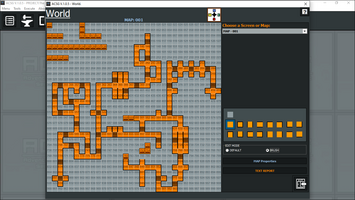
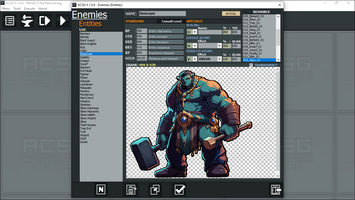
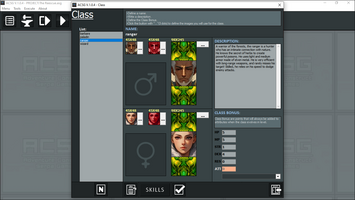

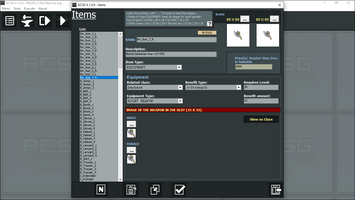
Greetings, Adventurers!
Finally, version 1.0.5 is available! :)
Even with the daily challenges, the ACSG project continues to grow. With the fundamental support of many of you, a little more time and less rush for the release, I can say that version 1.0.5 is, so far, the most significant update, in which I managed to resolve most of the things that still bothered me and that, in my view, needed to be improved.
IMPORTANT NOTES:
- At the end of this publication, you will find the link to a detailed video tutorial that covers some of the main changes. Don't miss it!
- It's always good to remember: any project made with version 1.0.4 will be automatically converted to the new version when opened with 1.0.5. Even with all the changes, compatibility is total. (In the process, I recommend accepting the option to update the manual as well.)
For all creators (Free and Premium versions):
New Map Editing Mode:
When opening the World Session, you will find two editing options:
Default and Brush.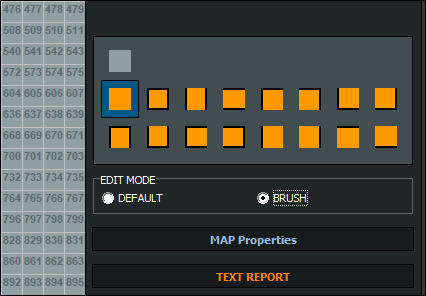
The Default mode:
Works as always... Click on a page/position cell to open and edit it.
The Brush mode:
allows you to choose a "brush" and paint directly on the map, ideal for quickly creating dungeons.
Important: To open and edit the detailed map pages, you will still need to use Default mode. In Brush mode, when deleting a position, the previous page (including images) is removed without confirmation. When replacing a position with a new format/brush, the previous page is deleted, but associated images are kept. This allows for easy reversion if needed. However, if the new format changes the position's appearance, you will need to generate the images again to match. Therefore, I recommend creating the map flow first, and only then generating the images.
New Physical Module:
I introduced "Offensive Item Efficiency," which increases the damage of instant-use items, such as bombs, adding a new strategic layer to combat.
Additional Attribute as Proficiency:
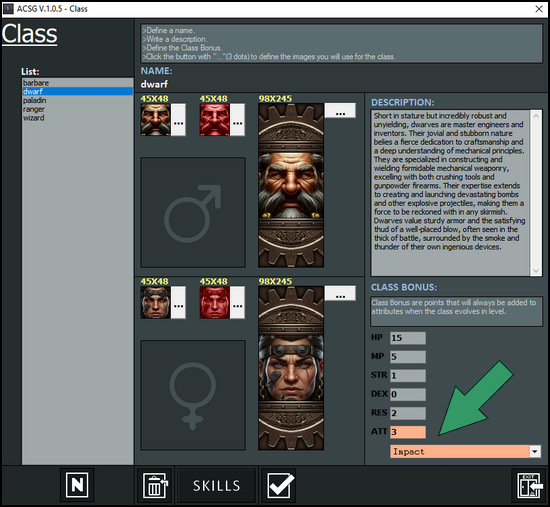
It is now possible to designate an Additional Attribute to function as a class's proficiency, offering more flexibility in customization and balancing. It works exactly like the other Bonus Attributes of classes.
Improved Skill Animations:
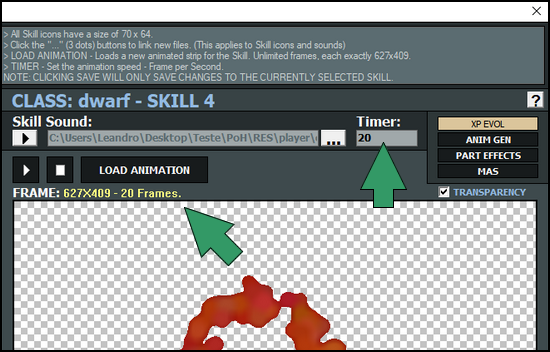
The 5-frame limitation for skill animations was removed, allowing an unlimited number of frames for more fluid and complex effects. Furthermore, animation speed is now fully customizable.
Translations and Refactoring:
I made extensive improvements to the English translation, both in the program and in the Manual, seeking a more polished experience. I recognize that this is a constantly evolving work and there will always be room for improvements. The code also underwent significant refactoring, with specific fixes to ensure even greater stability and prevent errors when editing your projects. This includes adjustments such as the removal of the automatic "!" in "REASON" field messages. Previously, if you used a phrase like "Found a healing source!" in the "REASON" field, the system added an extra exclamation mark, resulting in "Found a healing source!! + 10 HP!". Now, phrases are more natural and visually cleaner, allowing you to add custom punctuation without unwanted duplications.
Alignment and Visualization Fixes:
I made several important adjustments to how some things are drawn internally in the engine to improve the visual experience. This affects various possibilities that may or may not occur in different machine configurations. Additionally, I fixed a screen alignment glitch that occurred quickly after finishing a battle (it was noticeable and is now smooth) and another alignment glitch that affected the use of $$$BTNV on pages with Interface Buttons. The latter occurred specifically when the attribute display was left open and the user jumped to another page, but it is now fixed.
Compilation Process Optimization:
I implemented significant improvements in the internal build process. This results in more efficient file generation with fewer unnecessary post-compilation artifacts. Although most users may not directly notice this, this optimization contributes to a cleaner development environment and more precise software packaging.
I created 3 more formatting commands to display additional attribute data in the Message Display:
$$$@V:ATTRIBUTE NAME - Displays the attribute's point quantity.
$$$@P:ATTRIBUTE NAME - Displays the current total bonus percentage.
$$$@B:ATTRIBUTE NAME - Displays bonus points from other sources (e.g., items).
NOTE: The manual was updated with all these new features.
For Premium version users:
PARTEFFECTS
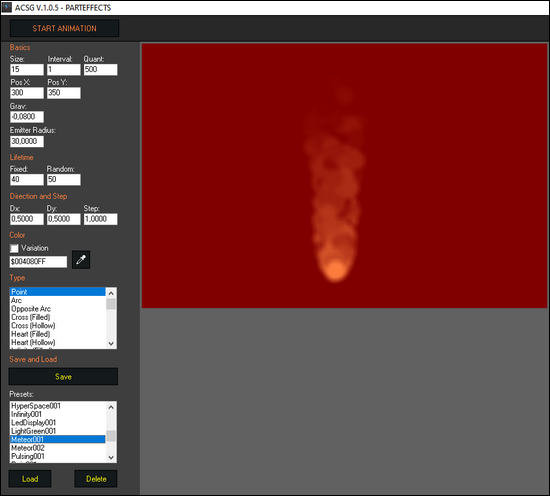
The Particle Generator: I present a new and powerful integrated tool! The Particle Generator allows you to create dynamic visual effects with various customization options. With it, you can export animations in image sequences (ideal for Skills and Sprites in your game, or for flexible use in any other project) and, additionally, PartEffects also allows you to generate and manage particle presets for real-time use directly in your game! This tool makes it possible to quickly create very cool visual effects that will enrich your games. If you are still using the Free version, consider supporting the project and exploring the full potential of ACSG with the Premium version and discover a world of new creative possibilities!
Make the most of all these improvements! To explore in detail the main additions of version 1.0.5 and much more, check out my new video tutorial:
[Tutorial link]
I hope you like it, hugs!
Files
Get Adventure Construct Serpa Games
Adventure Construct Serpa Games
Easy no-code game maker: RPGs, Dungeon Crawlers, visual & text games. Built-in mechanics & resources. Windows export.
More posts
- CORRECTION ALERT (HOTFIX) – Version 1.1.0 (Recompiled)5 days ago
- Version 1.1.0 Released - Changelog.16 days ago
- Version 1.0.9 Released - Changelog.47 days ago
- Version 1.0.8 Released - Changelog.74 days ago
- Version 1.0.7 Released - Changelog.86 days ago
- Version 1.0.6 Released - Changelog.Aug 19, 2025
- ACSG: Progress on Version 1.0.6Aug 07, 2025
- ACSG: Progress on Version 1.0.5Jul 08, 2025
- Small Correction and Important Note - ACSG 1.0.4Jun 27, 2025

Leave a comment
Log in with itch.io to leave a comment.